A Time in Isolation – Behind the Scenes: Chroma key background 3
Hey guys! How are you doing? It happens with me many times and I’m sure it happens with you also because that is very common. We want to shoot, and we don’t have the relevant location.
Then what we need is the chroma key process. But before that if you haven’t subscribed this channel, just do it. And also press the bell button, so that whenever I upload a new video, you get the notification about that.
Concept: Chroma key background 3 change
So, for one of my project, where I had to film myself at some very high point in the city – the rooftop of a building or somewhere from where you can see the whole city down there.
Further, I didn’t want to go into all the process of permissions and approvals, and all that. So, what I did. That’s why, I did it with chroma keying. However, how I made this sequence? The whole process of that from shooting to editing, you are going to see now.
Chroma Keying
Shoot against green screen or blue screen
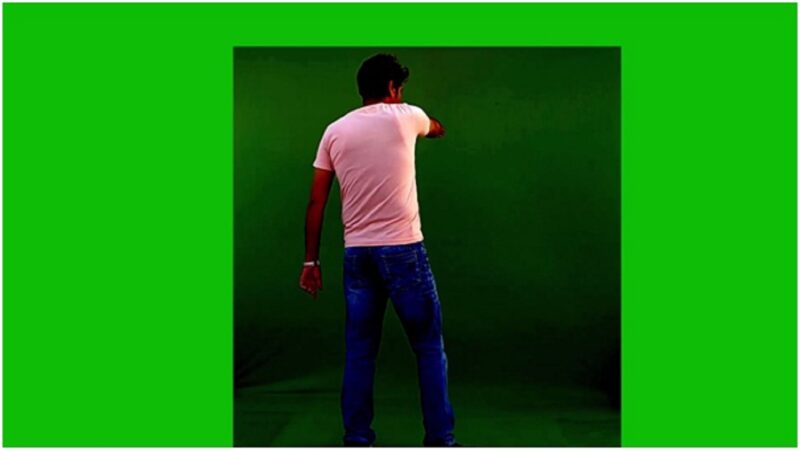
Import media to editing software
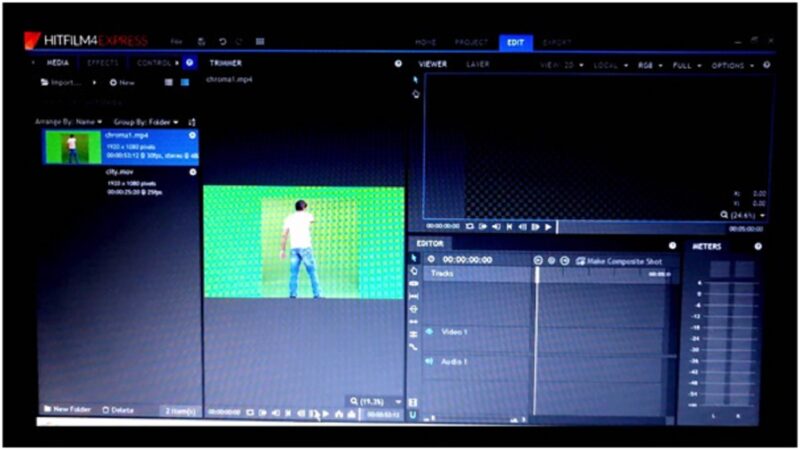
Add clip to timeline
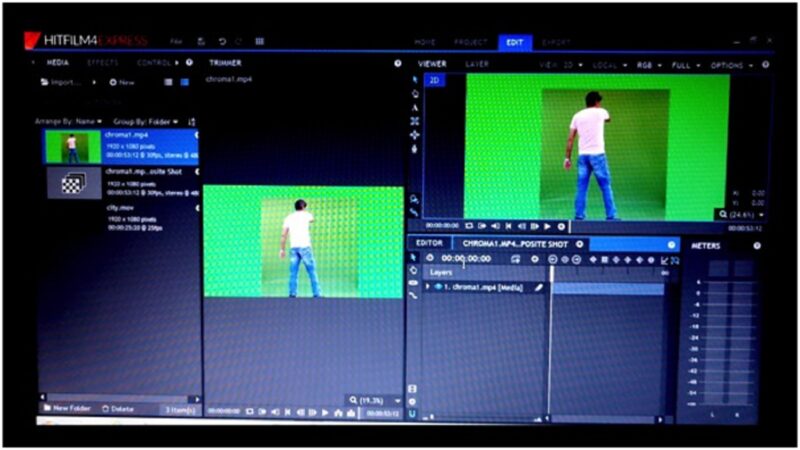
Remove background of clip

Change background with a pic or clip

Apply effects and export final video

So, this was the whole process of this sequence that I made. Whole editing and shooting process, I have shared with you, now. And had you liked the video, just hit the like button, and also, if you have any feedback or questions, just go to the comments section and write it there.
I will be there with a new video on new topic soon.
Till then, take care, guys
See you

